
macOS 11 Big Sur has been officially released on November 12, 2024, together with Apple’s new M1 system-on-a-chip. It comes with a lot of exciting new features and changes. If you are not sure whether you should upgrade to the latest operating system for Macs and MacBooks right now, read this article where we discuss 9 good reasons to do it.
You Have Issues with Your System

If you have issues with the device because of the poor performance of macOS Catalina or bugs, you may consider upgrading to Big Sur, especially if you have skipped the update of your current system. The upgrade will include fixes from the upgrades you have skipped, for example, lockups and freezes, random reboots, Bluetooth problems, UI lag, Wi-Fi connectivity, and a number of issues with third-party apps.
Better Security
If you care about your Mac’s security, you may think about installing the macOS Big Sur update right away using these tips or other guides. The new operating system is designed to offer users more transparency and control over their data. First of all, macOS Big Sur offers 50+ new security patches to your Mac. Besides, there are additional privacy and security upgrades that include improvements to Safari and the App Store.
With macOS Big Sur, you’ll be able to get information on the App Store and learn about the privacy practices used by apps before you install them. The Privacy Report feature in Safari gives you an opportunity to get a better idea of how different websites handle your privacy when you are browsing. Besides, there is a new data breach password monitoring utility.
Upgrades to Messages

Apple introduced some useful improvements to the Message app, such as improved group messaging (with group photos), better search functionality, @ mentions, and support for several pinned messages. The latter feature proved to be very useful because it allows you to pin up to 9 important conversations with people you chat with often. You can leave their messages atop the sidebar even if new messages roll in. The inline replies feature allows you to reply to a certain comment instead of adding a comment to the bottom of the pile. In this way, you can keep conversations more organized. You can also take advantage of the Message Effects function that supports Memoji creation and Memoji stickers.
Big Sur’s UI
The new operating system features a new design that looks more appealing and offers more possibilities for personalization. The menu bar, icons, toolbars, windows, buttons, fonts – practically all elements of the operating system were visually updated in small ways to make the navigation easier and to better match the look and feel of iOS.
Windows look cleaner with additional translucency and rounded edges, and there are new symbols in sidebars, toolbars, and controls to ensure consistency and clarity across apps. Controls and buttons disappear when they aren’t in use to ensure more focus on content.
The menu bar can be customized as well; it offers access to the convenient Control Center, where you can easily change settings of such controls as Bluetooth, Wi-Fi, sound volume, display brightness, and more. Widgets are now available through the Notification Center. You can move them around and customize in 3 different sizes according to your preferences.
Upgrades to Safari
Apple claims that now Safari loads sites about 50% faster than Google Chrome. In fact, the browser has received the biggest update to increase usability since it was first introduced, and the company says it is optimized specifically for Macs. Now it offers a number of new features, including redesigned tabs, a customizable start page, enhanced search, privacy reports, password monitoring checks, better extensions, enhanced navigation. The Safari browser comes with in-built-feature that allows you to translate websites from 7 different languages, including Chinese, Spanish, Russian, English, Portuguese, German, and French. Now the browser supports HDR video and Dolby Vision content from YouTube and Netflix.
Upgrades to Maps
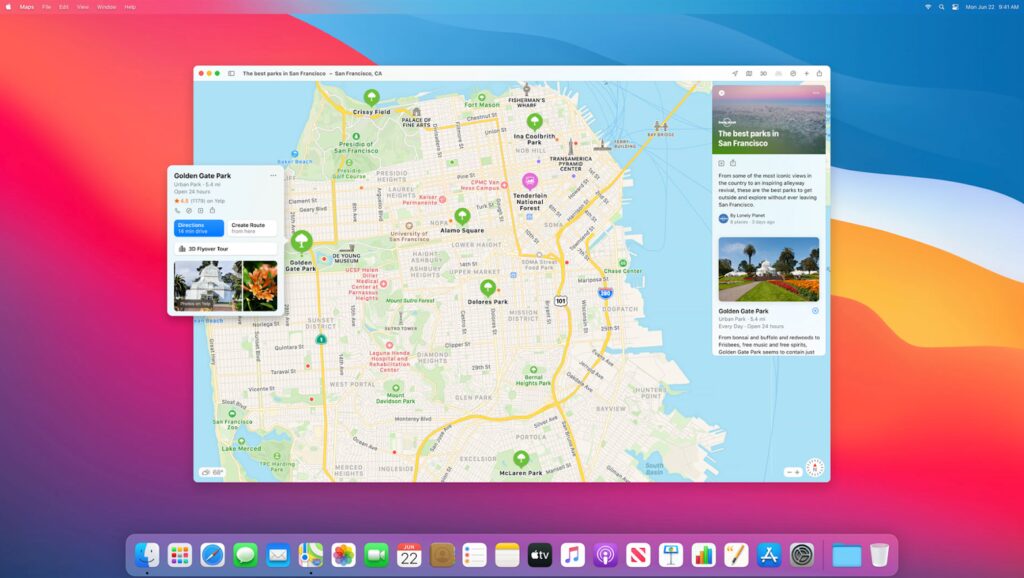
Maps have been redesigned, and now they have many new features that first appeared in iOS 14’s version of Maps. There is support for Look Around with 360-degree views of destinations, indoor maps for popular areas like shopping centers and major airports, and Guides that offer a curated list of interesting places to visit in a city. Besides, you can create your own Guides with your favorite parks, restaurants, and vacation ideas and share them with your family and friends. Apple has also added biking directions and features for electric vehicles that allow you to plan your ideal route with charging stops on the way.
Better Photos App
It’s one of the most-used apps on Mac, and it was improved with some new features. Now the Photos app has the same look, feel, and features as its iOS 14 version. There are more editing tools, which are also available when you edit videos. Using a Vibrance effect, you can adjust the intensity of filters and Portrait Lighting. Your adjustment will look even better with the Retouch tool that is enhanced with machine learning capabilities. You can also add and edit captions to add context to your photos and sync them with your iPad and iPhone using iCloud.
Faster Spotlight Search

On macOS Big Sur, searching with the Spotlight tool in Finder has become faster, and the results appear when you just start typing. You can preview almost any website or document with Quick Look and make quick edits.
Improved Battery Monitoring
If you prefer to use your Mac on-the-go, you’ll like upgrades to battery monitoring that were introduced in macOS Big Sur. The Optimized Battery Charging feature ensures that your Mac is fully charged before you unplug it and improves the lifespan by reducing the wear on the battery. You can also monitor the battery usage history.
Final Thought
As you see, macOS Big Sur is a great release of the desktop operating system that feels fresh and unique. You are sure to like the improved aesthetics and upgrades of the key features, updates of apps, and excellent user experience.











