
You’ve probably often seen YouTube CTAs, or call-to-actions, in YouTube videos. These buttons direct viewers to take action after watching a video, such as subscribing to your channel or visiting your website. Call-to-actions can also be embedded in other elements of your videos, like Cards or End-screens. YouTubers can also use YT Ads to drive traffic to their channel.
While a video that has a lot of views is an impressive feat, it is not enough to increase your subscriber count. In fact, YouTube is so crowded with videos that many people may think it is safe to post subpar content. Creating quality content is the only way to stand out in this crowded space. In addition to adding compelling call-to-action to your videos, optimizing your channel’s description, keyword usage, and channel art can help you attract more subscribers. Let’s see it in detail further!
Use cases and advantages of YouTube CTA

YouTube call-to-action is a simple and effective way to increase subscriber engagement. Adding a button in the description of your video allows you to include a call-to-action. A subscribe button, for example, is a simple way to drive traffic to your channel. Add your CTA in the video’s description, and viewers will be more likely to follow through. Adding a subscription button will make viewers more likely to visit your channel and watch more of your videos.
Another great way to increase subscribers is through contests. Using a cross-channel contest is one of the oldest marketing bribery techniques. This method can help you increase your YouTube subscriber count by encouraging viewers to sign up for your newsletter or opt into your email list. When a visitor is interested in your product, they are more likely to convert into a customer. A simple contest will encourage visitors to subscribe to your YouTube channel, thereby increasing your subscribers.
A CTA can be a powerful tool if used correctly. It is not only a way to increase engagement with your videos, but it can also inspire viewers to share their ideas for new videos. The best CTAs are verbal, such as asking your viewers what they think about your latest video or what they want to see next. Often, the ideas left in the comments are not the most stellar, so making them verbal will encourage your viewers to share their own ideas.
CTA’s increases Views
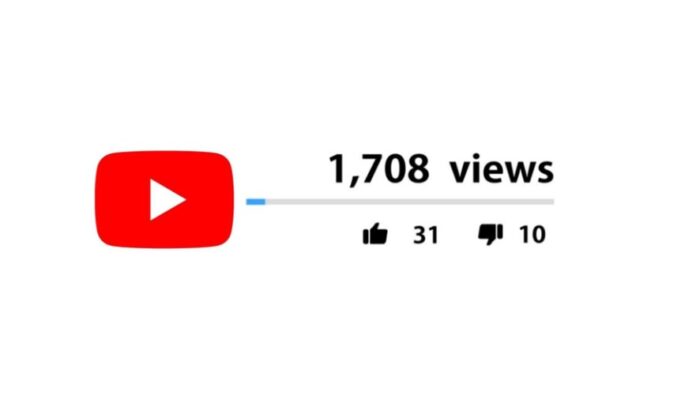
Consider using a YouTube call-to-action if you want to increase your YouTube video views. Call-to-actions help you encourage your audience to share your video with their friends on other social networks. For example, Walt Disney put social media buttons at the end of the “Frozen 2” trailer to build hype on the film’s social media platforms. Here are three ways you can use YouTube call-to-actions to boost your video views.
CTAs increase the engagement rate of your videos by allowing viewers to offer their opinions on upcoming videos. Verbal CTAs work best, so ask your viewers what they think and what they’d like to see next. Leaving comments on your videos isn’t always a stellar way to solicit input, but if your viewers have an idea, they’ll most likely try it.
Use Call To Actions in YouTube videos to add them to your end screen; When someone clicks on your call-to-action (CTA), they should be taken directly to your Website. If they don’t click the link, they probably didn’t notice it. You can make sure your CTA gets noticed by placing it in a visible location on your end screen.
CTA increases Engagement

Most viewers watch a video without doing anything; once the video ends, they just move on to the next one. Using a CTA reminds viewers to like the video, subscribe to the channel, or buy something. Countless companies use this call-to-action feature to drive customers to purchase their products. YouTube users can use it to get more viewers to subscribe to their channels or check out their playlists.
Another way to increase Engagement is to include a link to your Website in the description of your videos. You can link to your Website from a YouTube description, but you should remember that your subscribers must click “Show More” to read the full description. Adding a five to six-word call-to-action in the video’s description is effective because it grabs viewers at first sight. You can also use cards as a CTA.
Your YouTube call-to-action should be easy to find. Make sure they are in the right places and do not overdo it. Using too many CTAs can confuse your viewers and spoil the fun they had in watching the video. Think like a viewer and put them in natural locations. That way, your videos will be viewed more. In addition to video CTAs, you can also add social media buttons.
CTA’s encourage the Viewers to visit your Website

Your YouTube videos should contain a call-to-action button that directs viewers to your Website. You can do this with an auto-ending screen, or you can use a call-to-action button that takes viewers to a specific page on your Website. This form of interactive content must comply with Google Ads policies. However, you can still include interactive features like end screens, cards, and links to other videos and playlists. Regardless of how you use YouTube’s Call-To-Actions feature, remember to use it properly.
Another type of YouTube Call-To-Actions is called a card. You can add up to five cards to your videos with a link to your Website or landing page. Card annotations pop up during a video and can include a link or brief description. They’re the most common way to drive viewers to your Website. You can include a link in the card drawer if you want to generate a high-quality response.
You can also create unique CTAs for different platforms. Try not to repeat the same CTA on the different videos. For example, if your viewers reach your Website from a video on Vimeo, don’t give them the same CTA about visiting your site. Instead, offer them something new. The goal is to increase conversions. So, take advantage of the power of video marketing and make your videos more engaging for viewers!
Create a compelling call to action on YouTube. YouTube allows for a 10-character call-to-action or headline. It will also auto-generate a thumbnail for your channel icon.
Where to find YouTube CTA Animations (even for Free)

Creating a CTA on YouTube can be time-consuming or expensive, but thankfully, there’s a solution. Download CTA animations from the Lenostube page and then use them on your videos. This is a golden website that I discovered recently and inspired this article. They don’t have millions of them, but to get started it is definitely enough and it will take just a few seconds to add them to your next videos. Alternatively, you can try your luck with some tutorials online. Usually for animated CTA people use programs like Adobe After Effects. And, if you have a budget, of course, you should buy a pre-made package that suits your liking. There is plenty on the web.
Conclusion
YouTube has become one of the best ways to promote your business online. With millions of users, you have a great chance to get noticed by potential customers. But before you start creating videos, you need to know what works and where to find them. Using these tips, you’ll maximize your efforts and get the most out of YouTube. CTA’s are essential to any successful YouTube campaign. We hope this article is helpful for you.











