
Websites have come so far in the last 20 years.Indeed, when people were first putting websites together back in the late 1990s, even someone who had 20/20 vision would have likely struggled to read the text due to low-contrast text and blocky formats. In 2024, however, website design has become more user-friendly, which is crucial for bloggers and other website designers alike.
Of course, there has also been a shift in the way websites are presented to those who use them, with a focus on making them more accessible to those who may have disabilities which can make using the internet and scrolling through webpages harder.
Website accessibility refers to designing and developing websites in a way that makes them usable for all people, including those with disabilities. This involves creating digital content that can be accessed and understood by assistive technologies, such as screen readers, and ensuring that users with disabilities can navigate and interact with a website.
By ensuring website accessibility, web designers and developers can create an inclusive online experience that allows everyone to access and engage with digital content. So, if your website isn’t accessible to everyone, there are likely to be some problems!
In this article, you will be walked through the most common website accessibility issues as well as how to fix them, so you can see how important it is to have an accessible website and assess the quality of yours.
Common Website Accessibility Issues
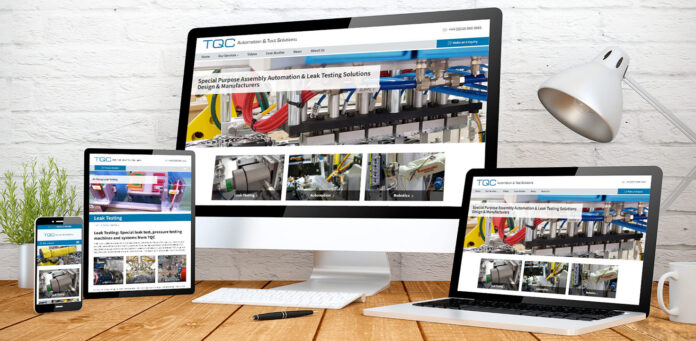
So, starting at the top, what are some of the most commonly seen and reported issues that website users have? You may be surprised at just how many website issues there are!
Inadequate Alternative Text For Images
Alternative text, which is also known as “alt text,” is used to describe images on a website to assistive technologies, such as screen readers. However, many websites fail to provide adequate alt text, making it challenging for visually impaired users to understand the content of the image.
This can be resolved by overlays. Indeed, one of the most well-known overlay facts relating to accessibility is that the correct use of such a web practice can help those who have visual impairments to alter the size of the text and to change the font, thus making the website easier to use.
Inaccessible PDFs
PDFs are a popular document format on the web, but they can be inaccessible to people with disabilities. For example, PDFs that are not properly tagged can be challenging for screen readers to read and interpret.
Insufficient Color Contrast

Many websites use color to convey information, such as links or highlighted text. However, low color contrast can make it difficult for visually impaired users to distinguish between different elements on a page. So, even if you have something important to say, it may be getting lost due to the lack of contrast on your webpage! Not good!
Inaccessible Forms
Forms are an essential part of many websites, but they can be challenging for people with disabilities to use. For example, forms without proper labeling or instructions can be difficult to navigate with assistive technologies. A common complaint that is seen on websites such as those that offer online booking is that there is no clear place to book an appointment or fill out a form, which can lead to a higher bounce rate.
Inaccessible Videos

Videos are a popular form of online content, but they can present accessibility challenges. For example, videos without captions or audio descriptions can make it difficult for people with hearing or visual impairments to understand the content. Plus, it’s just bad practice to have videos that don’t work on a website!
Lack of Keyboard Accessibility
Keyboard navigation is essential for people with mobility impairments who cannot use a mouse. However, some websites are not designed with keyboard accessibility in mind, making it challenging for users to navigate the site without a mouse.
Inaccessible Menus and Navigation
Menus and navigation bars are critical for users to navigate a website, but they can be challenging for people with disabilities to use. For example, menus that are not properly labeled or that require a mouse to navigate can be inaccessible to users who rely on assistive technologies.
Poorly Formatted Text
Text that is poorly formatted, such as blocks of text without headings, can be challenging for people with disabilities to read. For example, screen readers rely on headings to navigate a page, and without them, it can be challenging to understand the structure of the content.
Solving Accessibility Problems

So, as before, that’s a fair few website issues! If you spot any of these on your own webpage, you may be wondering how to resolve them. Here are some tips to try out.
Follow Web Content Accessibility Guidelines (WCAG)
WCAG is a set of guidelines developed by the World Wide Web Consortium (W3C) that outline best practices for creating accessible web content. By following these guidelines, designers and developers can ensure that their websites are accessible to people with disabilities.
Use Accessible Design Patterns
Design patterns, such as navigation menus and form elements, can be designed to be more accessible. For example, using descriptive labels and instructions for form fields can make them easier to navigate with assistive technologies.
Provide Alternative Text For Images and Videos
Providing alternative text for images and videos allows users with visual impairments to understand the content. For example, providing captions for videos will enable users with hearing impairments to understand the content.
Use High-Contrast Colors
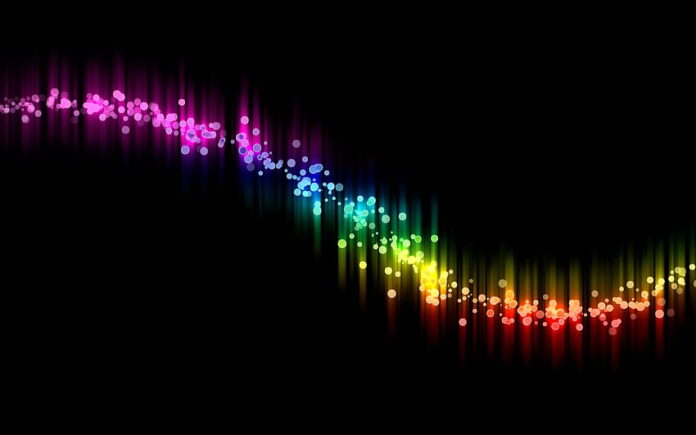
Using high-contrast colors can help users with visual impairments distinguish between different elements on a page. WCAG recommends a minimum contrast ratio of 4.5:1 for text and 3:1 for graphics. This can be beneficial for website users with visual impairments or dyslexia.
Test With Assistive Technologies
Testing websites with assistive technologies, such as screen readers and keyboard navigation, can help identify accessibility issues. This allows designers and developers to make necessary adjustments to improve website accessibility. Also, a lot of these tools are free, so you’ve got nothing to lose!
Remember, if you are struggling with getting your website up to code (so to speak), you should seek help from a professional marketing team.











