
Every successful company takes care of the use of resources. This includes proper maintenance of consumption, regular analysis, and the use of appropriate technological tools for these purposes. It is known that such tools enable efficient management of the company. Otherwise, resource consumption is higher than profit. However, time is an equally important resource. Today, speed is a basic element of everyday life, and your business is no exception.
For example, if a website takes an eternity to load, you probably won’t gain many customers. Regardless of the quality of your products, no one will have the patience to wait too long. To avoid these unwanted problems, take a few of the most effective ways to speed up your WooCommerce website right now.
1. A good hosting provider

Every entrepreneur knows that time is money. This attitude is especially prevalent in e-commerce. Although it is very easy to make an online store on this platform, it is not easy to maintain a business. The main reason is great competition. This means that customers will immediately go to your competitors if they are not satisfied with the performance of your website.
As long as they have more options, you won’t be that important to them. That is why it is important that you overcome all the limits so that customers can buy only from you. Remember that he will always go to the store that is the fastest because that way he will finish shopping online without any problems. The better performance you provide, the more you will increase the customer satisfaction rate. For this purpose, you need a good hosting provider.
The choice of server is mainly reduced to 3 factors: performance, security, and cost. Given that this is a large IT investment on which the operation of your business depends, it is important that you consider all options based on these criteria – including cloud infrastructure. By using the infrastructure on the cloud, you get virtually unlimited scalability – the ability to provide resources in just a few hours or even minutes. So, you need a highly efficient provider regardless of the next steps you plan to take to speed up your WooCommerce store.
2. Increase memory limit
Since you will encounter memory limitations, you should contact the hosting company as soon as possible or work on the configuration yourself. Don’t forget to back up after you reach the recommended memory. With less memory space, it is quite difficult to function if you have a large number of products. That is why it is important to increase the memory space with the volume of sales.
Otherwise, your WooCommerce store will be very slow which will reduce the number of website visitors. If you have thousands of products and a little memory, you should work on this problem. It doesn’t take a megabyte to update a space, but a specific code. If you want to configure the memory yourself, the first thing you need to do is edit the PHP.ini file.
3. Fast WooCommerce theme
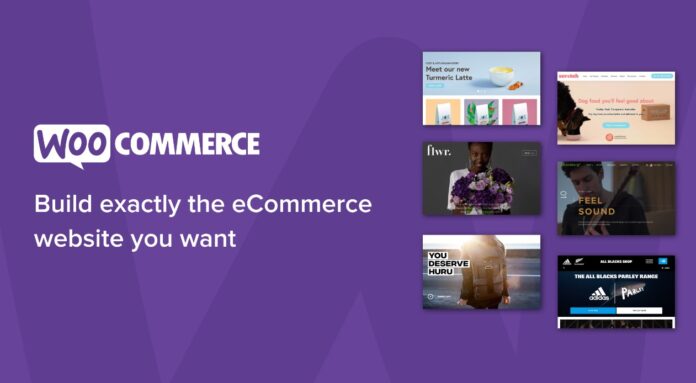
There is a large selection of themes to choose from. Focus exclusively on fast topics that will help you improve your business performance. Although this seems very obvious, many people cannot decide between a nice and fast topic. Don’t allow yourself to get confused and make a decision that will cost you a lot.
Maybe nice topics contribute to a better look of the website, but they are also very difficult for e-commerce. Take full advantage of other topics where they are fully compatible with WooCommerce since that is of utmost importance according to Booster. We are sure that you will find a suitable topic that does not involve the installation of add-ons. The result of this choice is a high loading speed.
4. Image optimization
Pictures and videos are very important items of any website. They have the power to visually attract customers. In that case, it will help you build trust with customers and attract as many people as possible. However, it is not enough to choose the appropriate content. You should also optimize them for care. This applies primarily to the size of the images.
The larger the images you have the more time you will need to load the page. The good news is that you have a number of image optimization options for your WooCommerce website. For example, you can opt for a format such as JPEG, PNG, etc. It is also advisable to compress them. Make them customizable to optimize them for different devices.
5. Database cleaning

This is one of the most efficient and fastest ways to speed up your website. This will reduce any unnecessary content that has accumulated over time. This applies to cleaning product pages, categories, tags, user data, etc. Don’t forget about the data related to the transaction, orders, payment and many other details.
Otherwise, data processing during dynamic requests may be difficult. Many customers will not have enough patience for actions that take too long, such as submitting a request for an order. This should be a very simple process, and cleaning up the database reduces your worries. This will remove unnecessary junk in time, which only slows down your website.
Conclusion
Internet sales are extremely measurable, so much so that, through services such as Google Analytics, you can get demographic data about your customers (gender, age groups, locations), as well as analyze data on the most profitable advertising channels. Powerful analytics enable more efficient inventory and sales management. If your website has the desired features, you will probably be very happy with the outcome. However, don’t think that launching a WooCommerce website will in itself bring success. The success of an online store depends on many other factors.
When you have your own WooCommerce website, you need to take care of the page load speed. In addition to all the other important items, you must not lose sight of speed. It is important to constantly strive to accelerate the online store. For fast sales and inflow of profits due to low operating costs, a modern salesperson should consider using the Internet.











