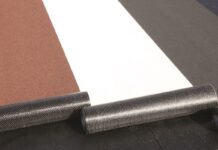Up until ten years ago, you could’ve asked someone what would they bring to a desert island and get a bunch of different answers. Nowadays, we’re not so sure. If you were to ask that same question now, 99.99% of the people would have the same answer – their phone.
It feels like we’re attached to these things more than our own families. Siamese twins have less of a connection than an average Joe has to their phone. So, what happens when we lose it?
Well, most folks start panicking and frantically tapping their pockets hoping their device is there. However, sometimes it isn’t. Sometimes you don’t have a clue where your phone is.
Thankfully, the technological advancements have gone so far today, that even if you were to lose your phone, you could probably retrieve it in a matter of minutes, provided you have the right tools for the job. And, that’s exactly why we’re here – to introduce these tools and methods to you.
So, what do you say? Is it time to stop panicking and start efficiently looking for your phone?
1. Find My

Apple, just like Android, has their own proprietary app that allows you to locate your device on a map as well as lock or erase all the data on it remotely if the need arises to do so. What’s interesting about this Apple feature is that it is not only for your phone. It’s for every single device in the Apple ecosystem. From our MacBooks to our iPads, and even our smartwatches that connect to the iPhone, all of them could be easily found using the “Find My” app.
Here’s how it works.
“Find My” is an app that’s already on your iPhone if you’re running some of the later versions of iOS. So, if you happen to lose or misplace your iPhone somewhere around your house or office, then all you need to do is open the app on your computer and the GPS will track the exact location of your smartphone for you in real-time on the map so you can get your hands on your lost phone.
2. Find My Device
Android’s own version of the same app is called “Find My Device”. While not as versatile as the aforementioned one, developed by Cupertino-based tech giant, Google’s device locator has nonetheless proven quite effective for retrieving phones.
Super easy to use and even easier to set up, “Find My Device” is without a doubt one of the fastest methods to track a lost phone. All you need is access to the internet, another device with your login information for the Google account associated with your lost phone and you can find your device in seconds.
To be fair, if your device is off, you won’t be able to find it using this app because it doesn’t use the device itself to locate the phone but rather relies on GPS and other location-tracking technologies that are built into the Android OS. So, if your phone’s off – you’re out of luck.
3. Phone Number Locating

Here’s where it gets interesting. You can easily locate a phone with just a phone number – regardless of where it is in the world. It doesn’t matter if you’re the owner or not of the number in question; as long as you know the number and have internet access handy you can trace the location of any device.
Now, this service is not free, and quite frankly, it shouldn’t be.
There’s some serious tech weightlifting behind the scenes that makes this possible, so it’s only fair to pay for the service. Also, if it weren’t free, can you imagine how many people would abuse it?
Basically, how this works is, you enter a number, click a few things to confirm a few other things, and then wait for about one to two minutes while the service is tracing the location of the mobile device associated with the given number and sends you the results. Easy peasy.
4. Find My Device Apps
Phone tracking apps get a bad rep, but if we’re perfectly honest – they’re great. They’re more than a useful tool to use when you’re on a family trip and you’re concerned about your children constantly losing their phones and not answering your calls. Of if you’re a ditzy person who just leaves their phone unattended and in 10 seconds flat it’s out of sight for good… If you’re that person you should probably stop reading right now and go download this app before we move on.
What these apps allow you to do is create a 24/7 virtual leash on any smartphone by allowing you to see its location at all times.
This thing is super useful for a number of reasons. Parents can use it to keep an eye on their kids’ whereabouts while at work. You can use features like geo-fencing to set a virtual perimeter around a particular area so that if someone were to enter or leave that area you get a notification on your phone. And, of course, you can use this thing to locate your device at any given time.
5. IMEI Number Tracking

If you’re an iPhone user, you may skip this section because it doesn’t apply to you. However, if you’re running an Android, here’s another thing you can do to easily locate a lost phone.
All you have to do is get your hand on a third-party IMEI tracking app and enter the serial number of the device you’re looking for and voila! You’ll get your results within seconds. Okay, maybe minutes. But, you get the gist.
To be fair, you will have to know the actual IMEI number, and that’s not something anyone knows by heart. Therefore, we’d advise you to keep the documents and the box after you buy your phone. Or, at least create some kind of a document where you’ll type out the essential data for crises like these.
Conclusion
There you go!
That’s pretty much everything you need to know about how to track down a phone fast and secure!