
You are probably not new to Portable Document Format files as they are used worldwide. Adobe developed the format for convenient sharing between computers with limited editing and modification. They are easy to share but harder to edit without special software.
It is easy to convert PDF to Word, but not possible to go the other way around without losing the format. Fortunately, it is not a problem anymore as there is PDF to Word converter specially designed to convert non-editable PDF files into an editable word document. This article aims to discuss this special software. So, let’s dive directly into the features.
5 Best PDF to Word Converters [Online and Offline]
A PDF to Word converter is a simple, special program that not only simply converts the files but also makes editing easy. Therefore, it is essential to choose the best one. Here we have listed some tested, analyzed, and considerable converters. Let’s explore!
1. UPDF
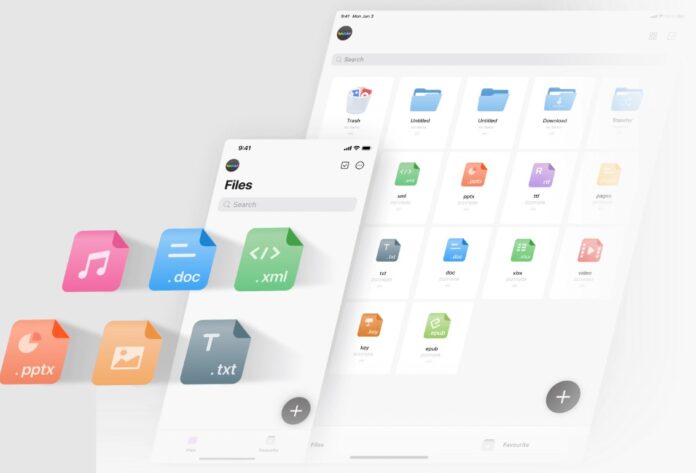
UPDF is one of the best PDF to Word converters. It not only allows the user to convert PDFs but also edit, compare and compress to get the desired size. It is highly compatible with Windows and Mac, making it useful for many people. The interactive interface makes conversion quite easy and efficient.
Key Features
- It allows you to efficiently and conveniently edit images and text.
- It offers a user-friendly interface for editing, reading, and converting files.
- This PDF converter also allows you to watch different files in one window.
- You can make files more appealing by adding stamps, signs, sticky notes, and stickers.
- It allows you to replace, extract, delete and reorder the pages within document.
- You can directly share PDFs with peers or colleagues.
Pros
- It is convenient to use.
- It has an immediate and responsive developer response.
- You can use it without the internet.
- Enforce security by applying passwords.
2. PDF Expert

PDF Expert is editing and file converting application specially designed for iPhone, Mac, and iPad. Apart from letting the user convert the PDF document into Word, it also allows users to annotate and make changes according to the requirement. This versatile application is useful for editing on a handset.
Key Features
Here are the most astonishing features that you will enjoy with PDF Expert:
- It is an efficient editor and reader that helps you easily read with a slideshow and eye comfort shield.
- You can organize and convert files into Word in no time.
- Apart from Word, you can also convert files into different formats.
- You can use annotation and other functionalities such as stamping, highlighting, and adding comments to the document.
Pros
- It has a reasonable price.
- Covert file in high quality.
- This PDF tool makes it easy to perform various functionalities.
- Efficiently converts files.
Cons
- It does not let the user make forms.
3. Online2PDF
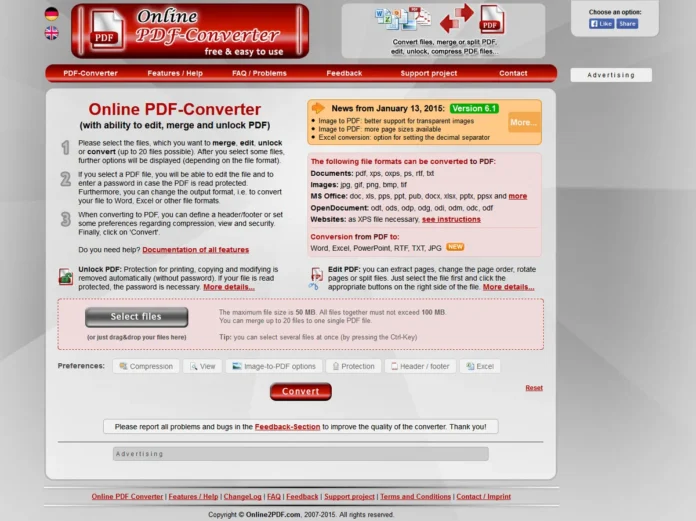
Online2PDF offers reliable services and features in editing, merging, and converting PDF into Word files. It is a powerful online tool accessible to any device, regardless of the operating system. Without the effort of downloading software, all your efforts to manage the files can be made online.
It is a highly useful tool for people who have international dealings because it supports multiple languages. This tool is globally available to convert PDF to Word in a matter of seconds conveniently.
Key Features
Here are some fascinating features of Online2PDF:
- This tool is useful for batch conversion. Multiple PDF documents can be converted to Word simultaneously.
- It helps annotation during the conversion.
- No need to create an account or register.
- It is a free PDF to Word converter that is available online.
- You can rotate the pages of the file.
- It allows you to compress or merge documents.
Pros
- Easy to use.
- Accessible from all devices.
- It is free of cost.
- It allows you to edit or alter files.
Cons
- A lot of ads interrupt the working.
4. SmallPDF
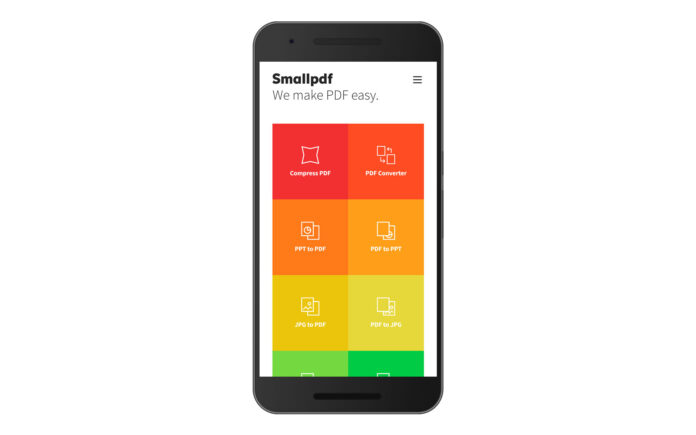
If you are looking for a professional PDF to word editor, there is no need to look further. SmallPDF is a popular platform featuring a wide range of powerful editing tools. It is an online PDF to Word converter based on advanced technology, so the quality of conversion and speed can be ensured at the best level.
The most important factor is that SmallPDF provides mobile applications on Android, iOS, and Windows so that more users can enjoy the powerful and valuable features brought to you by SmallPDF. It is the best free PDF to Word converter used internationally, supporting around 24 languages.
Key Features
The following are some fascinating features of SmallPDF:
- Thoughtfully designed, clear, and interactive interface makes it easy for beginners and professionals to use.
- Equipped with security features to keep your data secure and private.
- You can use it on your mobile or laptop as an application.
- Equipped with advanced technology that enhances the speed and quality of file conversion.
- It allows you to merge and manage files easily.
Pros
- It converts your PDF to Word into high-quality.
- It makes files more accessible.
- Easy to use.
- Allows edits of documents.
Cons
- You need to register an account for a free trial.
5. Foxit PDF Editor
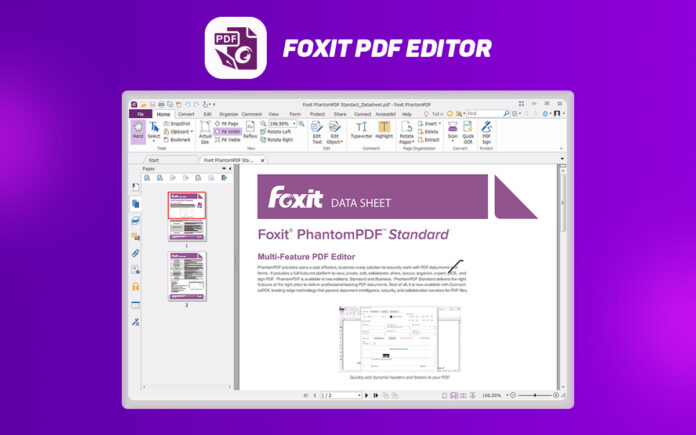
Foxit is an agile software, but it’s easy to convert any PDF to a Word file that cannot be overlooked. It has an intuitive interface that helps easy conversion due to its drag-and-drop feature. Apart from Word, it allows you to convert files in any format you desire.
There are no limits to the number of files you can download, and the output file is always flawless. It can annotate and convert files with almost no mistakes. However, this converter has some adware issues. Fortunately, it can be resolved after getting a subscription.
Key Features
Here are some worth considering features of Foxit that rank it among the best PDF to Word file converters.
- It is an efficient converter that converts PDF into Word in a matter of seconds.
- Foxit allows you to compress the file according to the desired size.
- It allows you to redact and leave your impression through digital signs.
- Foxit is equipped with a Drag and Drop feature that makes upload super convenient and efficient.
Pros
- Easy to use interface.
- Converts PDF to Word files efficiently.
- Allows signing the document.
- Interactive and intuitive interface.
Cons
- Expenses often contain malware.
Conclusion
Converting PDF to Word file might seem to be a simple task, but if you do it with an unreliable editor, the end document will contain lots of mistakes.











