
Virtual presentations are becoming more common. With more than 30 billion presentations made daily, conventional in-person presentations, formerly the norm, are increasingly being converted to a more prevalent online presenting environment.
Zoom, a video conferencing technology, had a 2900 percent spike in participants during the current pandemic, with a daily meeting participant total of 350 million individuals in December 2020 alone.
However, virtual presentations can still be intimidating due to a lack of human connection or technology restrictions.
That does not have to be the case! Presenters can simply connect with people in a virtual environment for exceptional presentation success by using online presentation templates as a strong foundation and specialized methods to keep distant audiences interested.
This virtual presentation guide includes a description of virtual presentations, popular examples, and tips on how to present effectively online.
Prepare virtual presentations in just a few clicks with stunning templates by SlideUpLift for PowerPoint and Google Slides and focus more on your speech!
What is a virtual presentation?
A virtual presentation is an event in which a presenter or a group of individuals address an online audience to discuss virtual content of mutual interest. A wonderful rendition of an online presence is straightforward, fulfilling a specified objective that is of interest to its audience in the best of circumstances.
Steps to Master Virtual Presentations

Here are some pointers for preparing for virtual presentations. We’ve included these steps because being well-prepared for a virtual meeting can dramatically boost your chances of success.
1. Research Well
Do your research as normal before putting together a single slide. Reading up on what you’ll be talking about in front of an audience might be the difference between your expertise and that of everyone else in the room.
People who are listening to you as a presenter are probably highly interested in your subject. As a result, they can come from a variety of backgrounds and have a genuine interest in what you have to say.
With high-quality content, you can provide value to your audience. Seek out what interests them, how they react to comparable stuff, and the best methods to engage them.
2. Put your presentation material together
Then, practice creating excellent PowerPoint presentations. Maintain a balance between design and content by customizing what you provide with your branding or voice in a competitive, sleek style that clearly displays your skills.
Consider your target audience’s attention spans. If feasible, distribute material over many slides. Instead of stuffing each slide with information or photos, stuff it with appealing headers, relevant sub-titles, significant language, and eye-catching imagery. This will add strength and provide more frequent visual changes that viewers will undoubtedly love.
Add the above visual flow, particularly if your audience needs to stay on-screen for an extended period to follow you. Quicker online presentations, on the other hand, allow for brief and to-the-point content across the fewest number of slides possible.
3. Prepare your presentation script
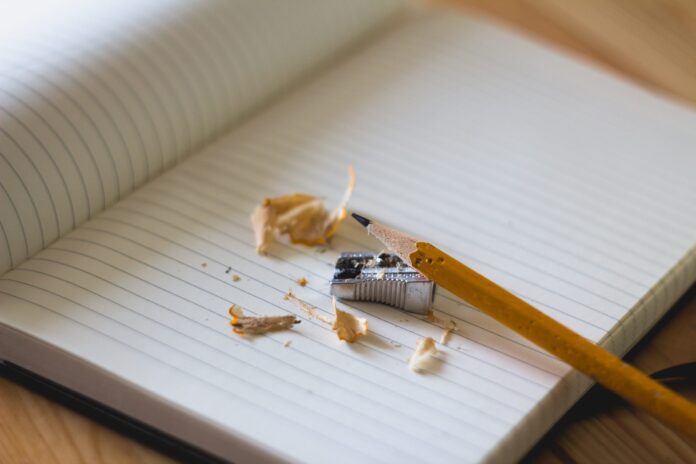
You may have all the knowledge in the world about a certain topic, firm, field of study, product, or whatever is bringing you to the necessity for a virtual presentation. On the other hand, an overview of ideas, a sequence of thoughts, and the most crucial parts of your presentation are all helpful tools for ensuring success as you present.
Write down your ideas. Consider the phrases you’re saying, how you’re wording your messages and the sequence in which they’ll be delivered. Slides cannot compensate for poor verbal communication. That vocal region, too, requires preparation.
Make a plan, take notes, and even write an essay if necessary. A screenplay, in whatever form you like, is required to clearly portray your thoughts in front of an audience, whether virtual or in person.
4. Try Practicing in front of your friends or colleagues
To put it plainly, peer feedback may do miracles for your online presentations. Bring together anybody who will connect with you to gain vital insight into what is coming through from your efforts. Listen to what your business partners, friends, and even family have to say about your job without passing judgment.
5. Check all your online tools before your presentation
As online presentations rely heavily on technology tools, much more than any other kind of presentation, take the time to double-check everything before you begin.
Check your invitation links, join your meeting platform, access appropriate files, click on the presentation sharing button, and ensure you have all the necessary credentials to carry out any action you plan to take.
6. Concentrate properly
Remember to take some time for yourself after you’ve completed your checklist up to this point. Focus your attention. On the other hand, focus best and reach that mental space where you can actually be attuned to your ideas and communication. Any negative feelings, such as wrath, fear, worry, or tension, should be released.
And strive to be balanced within yourself. If time is of the essence, three deep breaths will be enough, but don’t begin presenting until you’ve reached your peak attention level.
7. Establish conversation with your audience

When you finish presenting your slides, your virtual presentation is not over. Allow the audience to provide input, ask questions, and participate in dialogue with you whenever feasible. You might incorporate a question and answer (Q&A) session or show frequently asked questions to handle often ambiguous regions. Also, allow enough space to respond to any chat remarks.
Typically, answering questions through chat or at the conclusion of the session keeps your guests’ attention under control. Remember that every time you present, you are directing people’s attention. This operates in the same way as a conductor would direct an orchestra.
Use your skills and knowledge to impress your audience with a one-of-a-kind presentation that gets people talking.
Wrapping It Up
Virtual meetings are not going away. If anything, the usage of web tools to organize around a certain issue is becoming increasingly widespread. We should expect virtual presentations to become more common as work-from-home policies grow more ubiquitous, particularly after COVID-19.
Consider utilizing templates to improve the quality of your slides. Templates are an excellent foundation for both design and content. Templates are a terrific resource for industry or topic-specific content, and they may also help you generate and publish content faster in a fast-paced setting.











