
Recording the screen has been a huge trouble in the past, but that’s no longer a problem as there are many tools you can find online that can be extremely helpful. It doesn’t matter if the goal is to record the entire screen or just to capture a fragment of the screen, as screen recording software can be of great help, and luckily, there are some great ones we will discuss further, and if you are in need of more info on this subject, all the necessary info and guide you can find here.
1. Loom
For people who are searching for a tool that is easy to use and free at the same time, Loom can be the best solution, and on the plus side, it has a variety of options you can use. Now, although Loom is known as a great collaborative software, their free screen recorder is one of the best on the market, and besides that, completely free of any charge.
It is extremely easy to use, and even beginners do not struggle at all, and thanks to various features, there is an option of recording videos from the camera and the screen. Besides that, there is an option to record only a particular part of the screen, which shortens the editing process, as there is no need to cut it.
The recordings you make can be edited instantly, thanks to a great editing tool, and downloaded or sent in a few seconds, and the supported resolution is up to 4K. It can be downloaded to Windows, macOS, iOS, and Android, which means it can work on most devices, and you can use it on your desktop or laptop, but also phone or tablet while on the go. Just this fact alone speaks volumes about how useful this tool can be and also why it is so popular across the globe.
2. OBS Studio
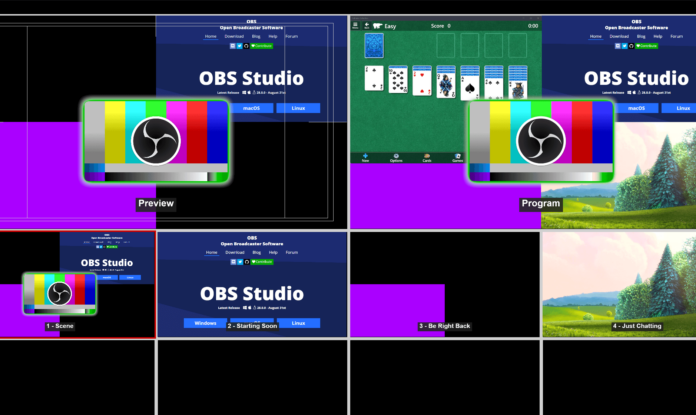
Yet another free tool that’s globally popular is the OBS Studio, and one of the main reasons why that’s the case is because of the quality of the recordings, as they are recorded and streamed in high definition. A split option is also something that many find extremely useful, as you can split or record the entire screen with this tool.
Adding sound or just preserving it without any delay or any other similar problem is a thing of the past with OBS Studio, but this tool is also equipped with live streaming capabilities that cannot be found on that many other similar tools. Changing the video format and saving it as your preferred one is also possible, and all these features are why many consider OBS as the best capturing tool.
3. ShareX
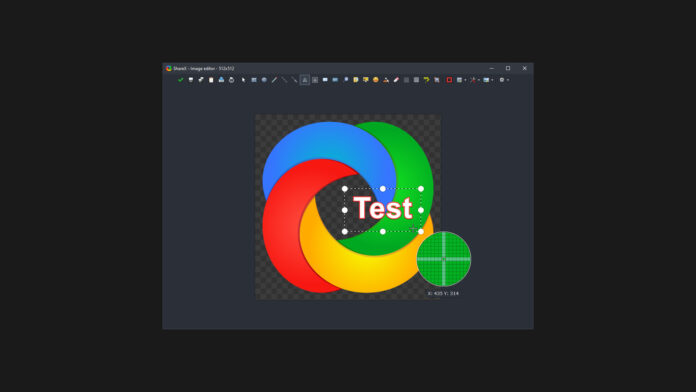
If you are using a Windows operating system that is newer than Windows 7, ShareX is a tool that can solve all your problems if you need a reliable screen recorder. It has many different features and is considered one of the most convenient ones on the market, and what is best, it is absolutely free, with an option to donate some money to fund this open-source tool and help it improve and stay free for future downloads. The usage is simple, so it is suitable for beginners, but thanks to customized screen recording, OCR tool, and audio recording, even professionals can use it for their projects.
In essence, there isn’t much about this tool that might confuse people, yet it provides plenty of options for everyone who wants to save a copy of online videos. You can also choose whether the cursor should be visible on the screenshot or not, which is a pretty useful option for educators who try to point out the important things, and if you need to delay recording, you can always set up the timer. Understandably, these are just some of the options that come with this tool, but if one thing is granted, it’s that you will easily get the hang of how it works and all the available options.
4. Screencast-O-Matic
If you are looking for an online tool to save you from all your troubles, then this one should probably be high on your list. Regardless of whether the goal is to use it for webcams or live screen recordings, this tool works flawlessly, and what’s even more important, it is not that difficult to learn how to use it. As for one of the issues that some might find troubling, the biggest one is that one cannot use this tool to record HD videos as it gives you just standard definitions.
Of course, this shouldn’t be a dealbreaker, as this also means that uploading videos are much faster due to the format of the file. Now, even though downloading and using it is easy, one needs to pay for this capturing tool first, and the current offer is around 4 dollars a month.
5. Camtasia

Professionals and educators need premium quality tools, and it is almost impossible to find them for free. Namely, the specifics and options of these tools make them highly popular, but that also means that they can be a bit costly. So if you are searching for a capturing tool that has so many options and are willing to spend some money on a screen recorder that can do everything you imagine, Camtasia is the best choice. It is the first pick of educators in the world, and there are plenty of reasons for that. It has an option for video and audio recording, and you can choose a certain part of the screen to record and avoid cutting the video in the editing process.
Speaking about editing, Camtasia can do everything as it offers the option to edit videos and sound and use some amazing filters and effects to improve them. Besides that, there is also an option to take a screenshot which can be very useful sometimes. Camtasia works on Windows and macOS, and the price is pretty high, but thanks to the free demo version, you can try it and see that it is definitely worth paying. Of course, certain options are limited and restricted for the trial version. Nonetheless, downloading and trying it will show you just why this tool is one of the most commonly used.





