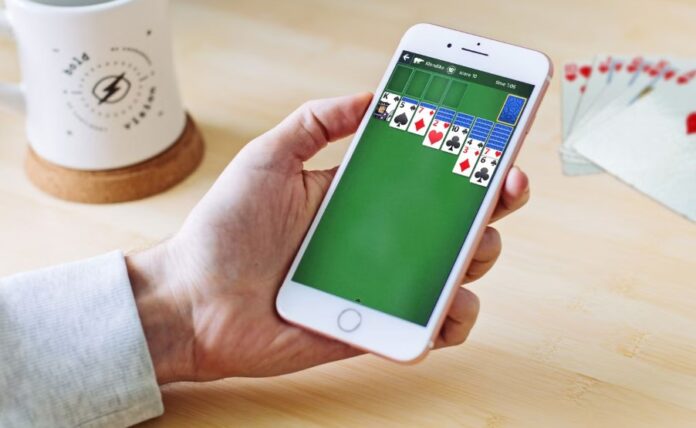
Solitaire, the timeless card game that has entertained millions for decades, is a favorite pastime for many. There’s something incredibly satisfying about organizing cards into neat piles and completing a challenging game.
However, sometimes, we crave more convenience or assistance to make the experience even more enjoyable. This blog post will explore various ways to make Solitaire automatic on your phone. Whether you’re a novice or an experienced player, these tips and tricks will help streamline your gameplay and enhance your overall solitaire experience.
Here are some methods you can try!
1. Use Solitaire Apps With Auto-Complete
If you’re tired of manually moving each card to its rightful place in the tableau, consider using solitaire apps equipped with an auto-complete feature. With a simple tap or swipe, these apps can automatically move cards to their appropriate foundation piles when possible. This saves time and eliminates any potential errors or missed moves.

2. Enable Undo and Hints
For those seeking a helping hand during gameplay, enabling the undo and hint features can be incredibly useful. The undo option allows you to retract moves if you realize they were not beneficial or if you made a mistake. Hints guide you by suggesting moves when you are unsure of your next move or stuck in a challenging situation. These features offer valuable assistance while still allowing you to maintain control over your gameplay.
3. Third-Party Solitaire Apps
While most smartphones come pre-loaded with a standard version of Solitaire, exploring third-party Solitaire apps opens up new possibilities and customization options. These apps often offer additional game variations, themes, graphics, and automatic functions that can enhance your overall gaming experience. Some third-party solitaire apps even allow you to track statistics, compete against friends, or play online multiplayer games.
4. Customize Rules
One of the significant advantages of playing Solitaire Turn 3 on your phone is the ability to customize the game’s rules according to your preferences. Many solitaire apps provide options to adjust settings, such as dealing one or three cards at a time, modifying scoring systems, and altering the number of times you can go through the deck. By tailoring the game’s rules to your liking, you can create a more personalized and enjoyable experience.
5. Explore Accessibility Features
Smartphone operating systems offer a wide range of accessibility features that can be utilized to make Solitaire automatic. These features are designed to assist individuals with disabilities but can benefit anyone looking for a hands-free gaming experience. Explore options such as Switch Control (iOS) or Switch Access (Android), which allow you to control your device using external switches or buttons.

6. Automate Screen Taps
One way to streamline your solitaire gameplay is by automating screen taps. This can be achieved through various apps specifically designed to assist with repetitive tasks. These apps allow you to record your taps and replay them whenever needed. By setting up a series of recorded taps for each move in Solitaire, you can initiate the automated sequence and watch as the cards magically move into place.
7. Use Cheats or Tricks
If you’re looking for an extra edge or a way to spice up your gameplay, various cheats and tricks can make Solitaire automatic on your phone. These shortcuts can help you win games more easily or add an unexpected twist to traditional gameplay. Some famous cheats include revealing hidden cards, reshuffling the deck, or automatically completing specific moves. While these cheats may not be for everyone, they can excite your solitaire sessions.
8. Voice Assistant
Another option for automating Solitaire is utilizing the voice assistants available on most smartphones. Voice assistants like Siri (for iOS) or Google Assistant (for Android) can be incredibly helpful in navigating through the game without lifting a finger. Give voice commands such as “Move Ace of Spades to Foundation” or “Deal Next Card,” and watch as the game progresses effortlessly.
9. Timer Settings
One common setting found in many Solitaire apps is a timer option that automatically starts a new game after a specified period of inactivity. Enabling this feature ensures that when you finish a game or abandon it midway, another one begins shortly after without requiring manual input.

10. Explore Alternative Versions of Solitaire
While traditional Klondike Solitaire is undoubtedly enjoyable, countless variations of this classic card game are available in app stores. Many alternative versions come with built-in automation features or unique mechanics that eliminate manual setup requirements. Explore different types of solitaire games like Spider, FreeCell, Pyramid, or TriPeaks, which may provide automated gameplay options from the get-go.
11. Auto-Complete Feature
One of the easiest ways to make Solitaire automatic is by enabling the auto-complete feature. This nifty option allows the game to automatically move cards to their correct positions whenever possible. Here’s how you can enable it:
- Open the Solitaire app on your phone.
- Go to the settings menu, usually represented by a gear icon.
- Look for an option that says “Auto-Complete” or “Auto-Move” and toggle it on.
Once enabled, the game will do all the work for you, seamlessly completing moves and saving you valuable time and effort.
12. Download Automated Solitaire Apps
If you’re looking for the ultimate automatic Solitaire experience, consider downloading specialized Solitaire apps designed to streamline gameplay. These apps often offer advanced automation features, customizable settings, and additional game modes. Look for apps with high ratings and positive reviews to ensure a quality experience.
13. Customize your Solitaire Experience
Lastly, remember to personalize your Solitaire experience to make it as automatic and enjoyable as possible. Many Solitaire apps allow you to customize game speed, animation preferences, and even card designs. Experiment with different settings until you find the perfect combination that suits your style and enhances your automated Solitaire experience.
Conclusion
With these tips and tricks in mind, you’re now equipped with several ways to make Solitaire automatic on your phone. From utilizing solitaire apps with auto-complete features to customizing rules and exploring third-party apps, there are endless possibilities to enhance your gameplay. Whether seeking convenience, assistance, or new challenges and variations, these strategies will elevate your solitaire experience. So go ahead, download that app, or tweak those settings. It’s time to enjoy hours of automatic solitaire fun.











