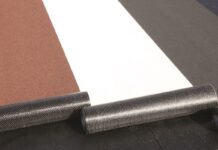There was a time when the only way the monitor your heart rate was by using a heart rate monitor, a blood pressure measuring device, or you would simply check your own pulse and count the beats. Nowadays, it is far easier to keep track of your heart rate just by using your mobile device.
Naturally, when we talk about monitoring our heart rate, our mind automatically drifts to a smartwatch, but that is not what we are talking about here. Sure, it can be done that way, too, but you could also monitor your heart rate through an app on your iPhone.
How To Use Your iPhone As A Heart Rate Monitor?

As we’ve already mentioned, you don’t need any additional hardware or devices to check your heart rate – all you need is your iPhone. An ANT heart rate monitor is quite useful, as well, but not necessary for such a simple task as counting the heartbeats.
Keep in mind, although this is a relatively accurate method of monitoring your heart rate, you should by no means use this method as an excuse not to visit a doctor’s office. After all, this is only a feature that is available on the iPhone and is not a substitute for a check-up at a doctor’s office.
Now, let’s get to the question at hand – how to use your iPhone as a heart rate monitor? It is quite simple, actually. All you need is an iPhone, a working camera and flash, and an app that is designed to perform this task.
After you’ve downloaded what you feel is the best HRM for iPhone, launch the app and follow the instructions. In most cases, the set of instructions will be very clear and straightforward. All you’ll have to do is place one of your fingers, preferably the index finger, over the camera and start the heart rate monitor. After a few seconds, the app will show you the BPM, and you will have successfully tracked your heart rate.
How Do These Apps Work?

One word – photoplethysmography. While this probably doesn’t mean anything to you, photoplethysmography is the way these apps on your phone can track your heart rate. Without getting too technical, this is basically a process of detecting the changes in blood volume underneath the skin surface. This is the method that is being used in both smartwatches and fitness wearables.
Here’s what happens. Every time your heart beats, the amount of blood in your vessels changes. This change is the most obvious in the smallest blood vessels called capillaries. When the heart beats, it pumps the blood to your capillaries, and that makes them swell up and then quickly deflate back down. Basically, between the heartbeats, the amount of blood in capillaries reduces, and once the heart beats – it increases.
Since blood is light-absorbent, the apps, through the hardware on your phone, can track these changes in blood amount. When you gently place your finger over your camera lens, the light-emitting from the flash illuminates the skin and everything underneath it. From there, the camera picks up on the subtle changes in the light that’s being absorbed, and then, through the apps’ algorithm, those changes are calculated, and you end up with an accurate estimate of your BMP.
How Accurate Are The Heart Monitoring Apps?

The iPhone camera lenses are very sensitive, and they can easily pick up on the slight changes in colour and brightness. However, the camera’s software isn’t the one that’s doing the monitoring. A camera is only a tool for an app. Even though photoplethysmography is a fool-proof practice that has been tested many times over, the thing is – not every HRM app is the same.
Some are simply better than others, and you can easily check that by just doing a heart rate monitor comparison and compare the results. With that being said, even though some of them are far better than the others – they are by no means perfect.
If they were to be compared to a medical-grade heart rate monitor, you would quickly notice that not only are they quite inconsistent, but that they’re often quite off. Some of the apps on the market will even be off by more than 20 beats per minute. If you take into consideration that the normal heart rate is anywhere between 60 and 100 BMP, that means that some of these apps can be off by 20 or even 30%. That is not an insignificant error.
So, while they can be fairly accurate, you still have to choose a well-developed app to check heart rate. Welltory App is the one that comes to mind when we think of a high-quality HRM app and before you download it, you can find out more about it at www.welltory.com
How Can An HRM App Benefit You?

As we’ve already mentioned, iPhone HRM apps aren’t substitutes for medical-grade equipment or regular check-ups. However, they are not a gimmick. They can be quite beneficial if used the right way.
For starters, using an HRM app from time to time can give you a solid insight into your heart health, meaning, if you happen to notice that the app is constantly showing a high BPM, even if you’re just relaxing – that could indicate that something’s off and that you should visit a doctor. We won’t go as far as to say these could save your life, but they can be quite helpful.
Also, monitoring your heart rate can help you engage in a much more efficient workout session. By calculating your optimal maximum heart rate, you can determine just how much of a heavy load is your heart under. From there, you can aim for so-called heart rate zones to make the most out of your workout session.
Finally, the good thing about these is that you don’t have the need for another device or a gadget. Smartwatches can be expensive, and if you only use them to keep track of your heart rate or count your steps – it’s not worth it. With an HRM app for an iPhone, you can do all that without spending any extra money. Lord knows you’ve already spent way too much on the iPhone in the first place.
Conclusion
The bottom line is – these apps can monitor your heart rate. Some will work great with a separate device, the others won’t require anything but a camera, and if you get a good app – you’ll get a good reading, too. All in all, this is a fun, useful feature that everyone should know about, as long as they’re aware of how to use it.