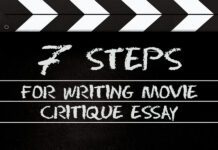Do you want to take control of your finances and become a budgeting pro? If so, spreadsheets are the perfect tool for you! Whether you’re trying to save for a big purchase or pay off debt, using spreadsheets can help you track your expenses and stay on top of your financial goals. This blog article will demonstrate spreadsheet budgeting techniques that will make managing your finances simpler than ever. So take your PC, and let’s begin!
You must first establish a budget before you can begin using spreadsheets for planning. This is merely a list of all of your revenue and expenses, evenly split into categories. (e.g., food, housing, transportation, etc.). Once your budget is set up, you should begin keeping account of your spending.
What is a spreadsheet?

A spreadsheet is a great tool for budgeting because it allows you to easily track your spending and income over time. To get started, create a new spreadsheet and enter the following information:
- Your name and address
- Your yearly salary
- Your monthly expenses
- Your savings goal
- The day you first created a schedule
- The date that your money expired
Once you have entered your information, you can start adding columns to track your spending and income over time. Spreadsheet tools can also be used to help you keep track of your earnings and expenses.
How do spreadsheets work?

Spreadsheets are a great way to organize and track your finances. They allow you to easily see how your money is being spent and where it is going. Spreadsheets can be used to make budgets and make prospective expense plans. Here are some pointers on how to finance effectively with spreadsheets:
- Set Up Your Spreadsheet
You must first build up your spreadsheet. To do this, create columns for all of your money data and arrange it in a grid or table. Although your worksheet can be customized however you like, some fundamental components include:
A column for income (from salaries, dividends, etc.)
A column for expenses (including mortgage payments, groceries, car payments, etc.)
A column for savings (money left over after expenses are paid)
A column for debt (money borrowed from lenders such as credit cards)
- Track Your Expenses Monthly
Once your spreadsheet is set up, start tracking your expenses each month. Record the total amount of each expense in the “expense” column and calculate the percentage of income that went towards that expense. This will help you see where you’re spending more money than you’re earning and where you could cut back on your expenditures.
- Create Simple Budget Goals
It’s time to set goals based on the areas where your monthly expenditures are getting out of control after you’ve monitored them and identified them. Consider establishing straightforward financial objectives like “save $2,000 this year” or “pay off $5,000 in debt by the end of the year.” It’s simpler to keep track of your progress once you’ve established your budget objectives.
- Adjust Your Expenses As Needed
If you find that you’re overspending on certain expenses, adjust your budget accordingly. For instance, if you discover that you’re spending more on groceries than you had planned, reduce your shopping budget to keep your savings intact. If required, seek financial advice to assist in making careful budget adjustments.
Spreadsheets can be a valuable tool for tracking your finances and staying on track with your spending. By following these simple tips, you can maximize the potential of your spreadsheet and achieve lasting financial success. Click here for more details about the spreadsheet.
How to use a spreadsheet for budgeting

When it comes to budgeting, having a spreadsheet can make your life a lot easier. Spreadsheets are great for tracking expenses and income, as well as for making projections about future expenses. Here are some tips on how to use a spreadsheet for budgeting like a pro:
- Prepare yourself first. Make sure you have everything organized in one spot before you begin working on your budget. This includes things like earnings and outlays as well as anticipated sums for each month and the entire year.
- Use the right tools. If you don’t have access to a spreadsheet program, there are many online versions that you can use. Just be sure to find one that has the features you need, such as tracking categories and transaction history.
- Frequently edit. As necessary, adjust your budget to represent your unique needs and circumstances. This will assist in ensuring that your budget is correct and current.
- Save often! Once you have a good understanding of your spending habits, it’s important to keep track of them so that you can make improvements over time. Save your budget updates as new files every time you make changes to make future references simple.
Tips for organizing your finances

There’s no one-size-fits-all answer to organizing your finances, but following a few simple tips can help you get on track.
- Set realistic goals. Start with smaller goals that you can accomplish easily and then work your way up to bigger goals.
- Separate the various funds. Use various bank accounts to save money, make investments, and pay expenses. You can monitor your development and maintain motivation by doing this.
- In order to organize your money, use a spreadsheet. A spreadsheet is excellent for keeping track of your spending, earnings, and obligations. It’s also excellent for making goal charts and budgets.
- Be patient! It can take a while to get organized financially, but it’s worth it in the end!
Conclusion
As a busy adult, you know how important it is to keep track of your money. But keeping track of all your expenses can be hard— especially when there are multiple bills to pay and dozens of transactions to review.
That’s where spreadsheets come in! You can quickly see how much each expense costs when you organize your finances using a spreadsheet, which will help you decide where to spend your money more wisely.
This will not only lower your monthly loan payments and grocery expenses, but it will also raise your credit rating, making it simpler for you to obtain financing for future purchases. Download our free budget planner right away if you’re prepared to take spending seriously.