
PDF files are one of the most popular extensions available for presentation and text files. Do you want to know how to shrink a PDF file to send it, for example, by e-mail?
Managing PDF files is a hard task. Document with this extension was developed to achieve reliable document display and sharing options. Select a specific compression type on your computer or online. You can reduce PDF files conveniently in Adobe Acrobat. Remember that if a PDF document takes up too much space, you can reduce it and, for example, send it by e-mail. Find out how to shrink a PDF file for free and from your browser.
How to Shrink a PDF File in Practice?
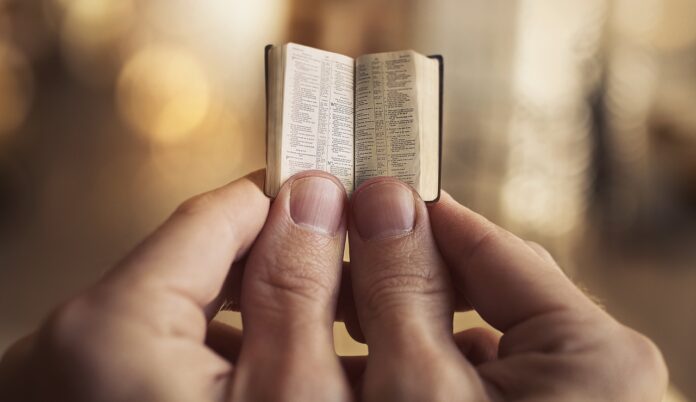
Before you learn how to shrink a PDF file, you’d better learn what a PDF is.
The PDF standard was created in 1992 and has been continuously improved to this day. Remember that Adobe provides its dedicated software for convenient management of such documents. In addition to the above, PDF meets ISO 32000 standards, as well as PDF/A, PDF/E, and PDF/X.
This means that documents in this format are suitable for engineering, archiving, and printing applications. Presenting, transferring data, completing forms, and printing text and graphic content. These are the main features that distinguish PDF files from other computer data extensions.
PDF allows you to conveniently present the results of your work on any device. You can open documents with this extension in virtually any operating system, including but not limited to Apple iOS, Microsoft Windows, or Google’s mobile system – Android.
Large PDF File and Document Sharing – What to Do in such a Situation?
Have a large PDF file and don’t know what to do with it? Be sure to find out how to reduce a PDF file and send it, for example, by e-mail. Compressing PDF is a fairly simple process that you can easily accomplish in several ways. For this purpose, use dedicated Adobe Acrobat software or online PDF converters. Want to know how it works in practice? It’s easy.
PDF Compression Methods – Which Software to Choose?
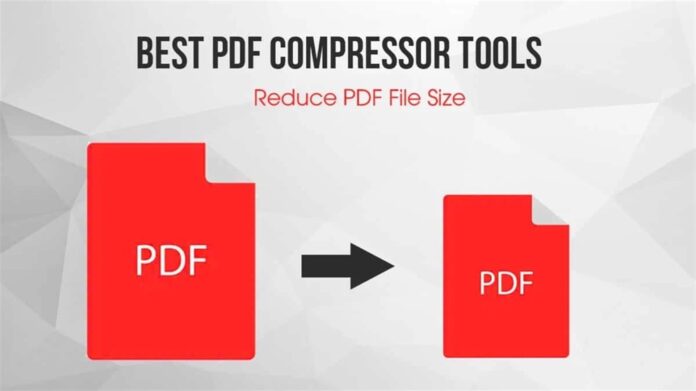
At this point, you can use computer software or online converters. Shrinking a PDF file using a browser-based service carries some risks. If you are not careful, you will most likely lose some of the quality of your document.
This is probably the easiest method to resize a PDF file without losing quality. Just select the source file to compress and wait a few moments while the software shrinks it and makes it available for download.
Adobe Acrobat Pro is not the only program that can compress PDF files for further sharing on the web. You can also easily download applications such as SwifDoo PDF.
How to Shrink a PDF with an Online Tool
Compress the PDF file using Adobe’s program. Thanks to this, you will not lose the quality of the files and at the same time limit their size. Any images, fonts and other contents of the file will not be damaged or deteriorated when displayed.
Choose proven solutions and learn how to compress PDF files. Set preferred outputs to minimize file size on both Windows and Mac. To compress documents with the PDF extension, just do the following:
- You open a PDF optimization program or go to an online compression tool website;
- You select the source file you want to shrink;
- You click the convert button.
Once PDF compression is complete, almost all online tools will generate a new, smaller file that you will save on your hard drive. Reduce PDF size by using Adobe software and you will definitely not lose the quality of your documents.
Is Online PDF Compression Equally Safe?

In most cases, yes, but only if you use reliable websites. Online converters quickly process the PDF format to remove unnecessary metadata and thus reduce its size.
You will find many websites on the Internet that effectively reduce PDF size. When you use online converters, you won’t pay a penny. These are some basic ways to shrink a PDF file.
How to Shrink a PDF file? Why do this?
Reducing the size of PDF files is useful in many situations. Are you wondering which ones? Mainly when you want to share a large PDF file. Select the PDF file you want to shrink and use a full-featured PDF tool.
Thanks to this, you will conveniently optimize all the data contained in the document. In some cases, the file size will be reduced by up to 50%. The easiest way will be to reduce the size of a PDF that contains only text data.
In the case of images, charts and tables, the conversion process is never as efficient and the resizing process only involves a few initial values.
What data do PDF Files Store? How to Shrink a PDF File without Losing Quality?
It is absolutely possible to shrink a PDF on your computer. Just open the PDF in the aforementioned PDF programs. Especially when you have a premium version, you can easily open, edit and, most importantly, reduce the original PDF file. Mostly, PDF files may contain data such as:
- Pictures
- Plain text
- Charts
- Videos and other full-media materials
Creating PDF files is possible not only using a single PDF software but also MS Office. Reducing PDF documents that contain images and complex graphics is a bit more difficult.
In this case, you will achieve a compression of a maximum of several percent without any loss of quality.
How to Shrink a PDF File without Losing Document Quality?

Want to compress a PDF file with Acrobat Reader? This is probably the best and safest way. The smaller size of the document will make it easier for you to send it via e-mail. Storing a smaller PDF file on your computer also has many positives. This will save you a lot of space on your hard drive.
You now know how to shrink a PDF file. The compression process is quite simple and usually does not degrade the quality of the document. Remember that the PDF file contains a lot of additional information that will be removed or hidden during the conversion stage.
Thanks to this, the file size will be significantly reduced, and you will be able to send it without any problems via any Internet transfer.






