
You need to upgrade your gaming system, but you’re on a budget. We’ve all been there. But one thing that we haven’t all done is to take the opportunity to build our own gaming system. If done correctly, you can almost double your buying power, simply by assembling the components yourself.
It’s not as difficult as it sounds—it has never been easier, in fact, just so long as you plan appropriately and make sure that each part is compatible with the others. And because technology advances so fast, it’s a good idea to leave room for future upgrades, while picking the best of what’s available today.
Here are the things that you will need to acquire to build your system, then we’ll discuss and explain them in order:
- Case
- RAM
- Motherboard
- CPU
- Video Card
- Drives
- Air Cooling
- Modem
Case

It is best to start with the case also called the frame, and it’s the box that contains the other components that you will be buying and assembling. They can be very flashy and sophisticated these days, some of them are basically artistic statements. You can buy a very serviceable one for $50 or less, and high-end ones can run for hundreds.
They come in different sizes and may have basic features such as tempered glass panels, built-in fans, and USB ports all the way up to several fans, USB ports, and RGB interior LED strips. Many considerations are up to your taste, but you’ll need one large enough to house your motherboard, which will have enough access slots, hard drive ports, and space to run your cables. Try to get one that is a little bigger than you need it, since that will give you the option to expand in the future.
RAM
Random Access Memory (RAM) is the funnel through which your software information processes. It takes and completes tasks in chronological order. For gaming, you will need around 128 gigabytes, or at least the capacity to upgrade to that amount in the near future.
RAM will usually come in the form of long strips, made up of an Integrated Circuit (IC) as well as transistors and capacitors. Drives can have different capacities and data exchange rates. A low-end motherboard may hamper your ability to load up on RAM, so make sure you take that into consideration.
Motherboard
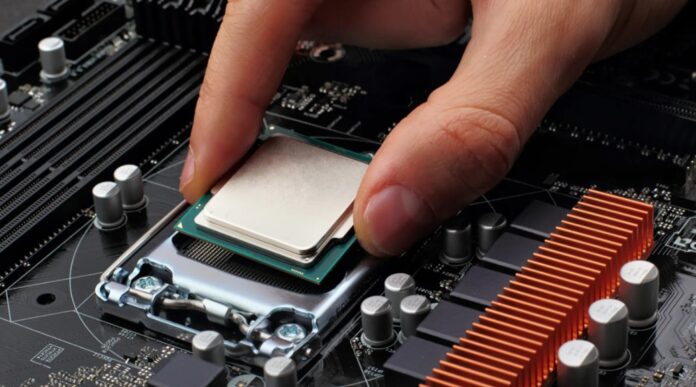
A motherboard is what brings all your hardware components together. This is a silicon Printed Circuit Board (PCB) that ties together all of your other components, connecting them into a single interoperable network. These have been fairly standardized but you still need to pay close attention to make sure that all your components are compatible with the motherboard and that you have suitable connectors—a box of computer screws and washers is very inexpensive and wouldn’t go awry.
Drives
There are three types of drive to consider:
Hard Drive: This is the oldest drive type, basically unchanged for decades, with mechanical parts such as plates that whizz around a spindle and are read by a lever. Hard drives are slow compared to more modern options and have read and write speeds between 80 and 160 megabits per second. They are cheap, however, and since you can stack at least two, sometimes four or five drives in a single build, you may find one usefully cost-effective.
Solid State Drives: SSDs, such as the ones from Lenovo, are smaller and faster, with speeds ranging from 200 to 550 megabits per second. They have no moving parts and so are a little more durable than a Hard Drive.
Disc Drive: At times, you couldn’t get away without a disc drive, but these days you can. Not only can you download your games online, but if you want to watch a movie, the odds are that you’re streaming anyway. It can be handy for maintenance to have one, however, and a Blu-ray writer drive won’t set you back a whole lot. That said, a lot can be done through a USB slot, and a disc drive is basically non-essential these days.
CPU
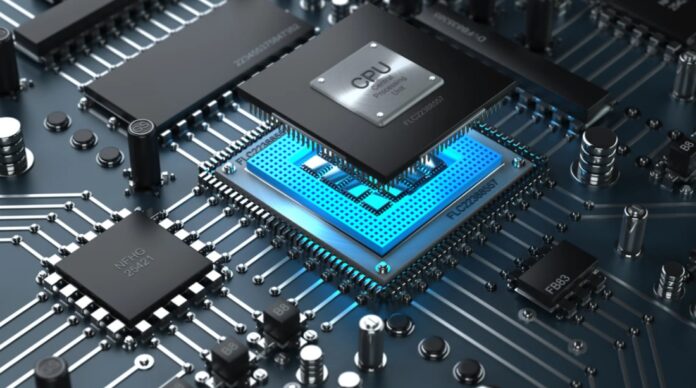
Your Computer Processing Unit is the heart of your computer system. It runs everything and everything runs through it. You’ll be selecting either Intel or AMD, and AMD is usually the cheaper option.
Video Card
Your motherboard and processor will have integrated graphics if you bought a good one. Integrated GPUs are handy because if you aren’t creating a gaming machine, you won’t need to buy an additional video card, this is something that can be tasked to the normal process of the computer. But modern games have intense, fast-paced graphics in a 3D environment, and for this reason, you will require an additional graphics card—a “discrete GPU”—with a lot of processing power.
There are many types of cards, but not much variation between them. The two main companies dominating the high-end GPU market are AMD and Nvidia. Again, their interfacing with the motherboard is fairly standardized, but you’ll need to make sure that your processor has sufficient power, and that the speed of the PCIe slot on the motherboard matches the capacity of the video card. Also, think about size in case you are buying a bulky GPU.
Cooling

Don’t forget this one. Your system will really slow down and lag if the processor runs too hot. The most common type of cooling is air cooling and is what most PCs run with. It’s a low-cost, high-efficiency option, and it’s easy to install. It is vital to have adequate cooling, the hotter your processor gets, the less reliably it runs.
An air cooling fan is a static pressure fan that blows air from outside the case (cooler air) onto the heatsink, which is a heat-conducive piece of metal that is usually furrowed or crimped in order to displace as much heat from the processor as possible by increasing its surface area.
Advanced systems can have multiple fans and additional features such as RGB lighting. But some models of cooling can involve liquid cooling systems that feed into a tank. This usually needs a very special frame, though, so if this is your first build it’s better just to stick with an air cooling method for now.
Modem
Don’t forget this one, since you’ll need to get online. Modems are very inexpensive and take up very little room, but they do occupy a slot, so make sure one is available. Oftentimes, you can just transfer the one over from the system you’ve been using, no problem.

Final Step
Now all you need to do is the actual assembly! Each component will have its own guides and tutorials that you will want to pay attention to, and you can also find good tutorials and build communities online. Make sure that you understand every step of the process and are extra careful—accidentally breaking something is a costly mistake. But once you’re finished you’ll have the gaming PC of your dreams, and still some money in the bank.











